
软件介绍
Sketch For Mac v83.2 是一款黑苹果社区搜集发布的专业矢量图形设计工具软件。这款Mac软件具有新颖的矢量绘图外观。 其故意简约的设计基于无限大小和分层的绘图空间,没有调色板、面板、菜单、窗口和控件。 它虽然简单易用,但提供了强大的矢量绘图和文本工具,例如完美的布尔运算、符号,以及强大的标尺、辅助线和网格。
软件截图
Sketch Mac版为图标设计和界面设计而生。 它是一个具有出色 UI 的一站式应用程序,您需要的所有工具都触手可及。画布的大小不受限制,每个图层都支持多种填充模式;我们这里有最好的文本渲染和文本样式。还有大家会喜欢的文件导出工具。相信会给大家一些不一样的体验。
软件特性
Sketch专为像您这样的设计师而设计。
- 完整的工具包
- 无损编辑
- 像素精度
- 矢量编辑
- 导出预设
- 代码导出
- 网格和参考线
原型制作设计一次。在任何地方重复使用。轻松更新。
- 有了Symbols,Sketch可以减轻使用重复设计元素(从图标到头像)的痛苦。
快速迭代
- 创建一个主符号,在文档中的任何位置使用它,Sketch将同步您的更改。
覆盖文字和图像
- 无论使用什么符号,都可以在符号中编辑文本和图像,以进行动态设计。
一种尺寸适合所有人
- 调整符号的大小,无论您在何处使用它们来测试不同屏幕尺寸的元素。
滚动自己的UI套件
- 与库同步,共享和更新所有文档中的符号。
更新内容
- 在本文发布时,发行说明不可用。
- 在本文发布时,发行说明不可用。
- 您现在可以直接从 Workspace 窗口将不再需要的 Workspace 文档和项目发送到垃圾箱。
- 我们改进了使用内部或外部边框时文本图层和复杂形状的渲染。
- 您现在可以通过将链接箭头拖动到所需的画板直接在画布中更改原型目标。
- 我们优化了将画板导出为 PDF 时嵌入字体的方式,因此导出的 PDF 的大小更小。
- 在 Workspace 文档中嵌入字体现在变得更加容易。当您第一次将文档保存到工作区时,或者在添加新的自定义字体之后,您可以通过单击快速选择要嵌入的字体(或一次全部)。更好的是,该应用程序会记住您对每个工作区的选择,因此您不必为每个新文档都这样做。与往常一样,请确保您拥有嵌入和重新分发要使用的任何字体所需的所有许可、权利和许可。
- 如果您使用的是 Abstract,请确保更新到其最新版本以确保一切顺利。
- 修复了沿曲线点使用圆角可能导致 Mac 应用程序挂起并使用过多内存的错误。
- 修复了矢量编辑模式中会对齐整个图层而不是选定点的错误。
- 修复了在为复杂路径渲染阴影时可能导致 Canvas 无响应的错误。
- 修复了一个错误,该错误可能导致 Mac 应用程序在渲染具有非相交路径的复杂组合形状时变得无响应。
- 修复了在更改外观模式时如果侧边栏被隐藏,可能导致侧边栏项目无法正确显示的错误。
- 修复了在编辑覆盖时可能导致输入字段散焦的错误。
- 修复了导出选项可能会出现剪切或可能完全覆盖文件夹导航视图的错误。
有什么改进
发生了什么变化
什么是固定的
- We’ve added new Artboard presets for the new Apple products.
- When you export a document we’ll show you a little bar at the bottom of the Canvas so you can jump right to where your download is in your computer. This bar now disappears after 10 seconds and we’ll never show more than one.
- Did you know you can use math in most text fields in Sketch? In this update, we’ve added support for exponents (aka powers) with the ^ sign.
- We’ve improved the way Linked Data applies to nested Symbols so that you no longer have to closely mimic the layer hierarchy in your JSON file.
- Fixes a bug that could leave rendering artefacts on the Canvas when dragging layers with open paths.
- Fixes a bug that could cause complex Workspace documents become unresponsive if Assistants were enabled for auto-checking while editing.
- Fixes a bug that could cause background blur not to render with a reduced opacity.
- Fixes a bug that could make a group of rotated layers not render correctly.
- Fixes a bug that would update Symbols in a document when inserting out-of-sync components with nested Symbols.
- Fixes a bug where layers using background blur and a custom blend mode would render differently from earlier versions of Sketch.
- When flattening layers to bitmaps we now keep their original name.
- Fixes a bug where export previews for vector formats could render blurry when dragging them out.
- Fixes a bug that could cause the selected override to lose focus after editing.
- Fixes a bug that could show blank previews of Symbols in the Insert Window for Symbols in a Workspace document.
- Fixes a bug that could cause the Mac app to freeze when dragging a large image into a layer’s fill.
What’s improved
What’s fixed
- 现在,您可以使用键盘快捷键快速访问“新建文档设置”窗口⌘ ⇧ ,
- 现在可以从检查器锁定或解锁切片层的比率。
- 您现在可以轻松地从Mac应用程序共享指向您的原型的链接,以获取您工作区中的文档。
- 现在只能通过“视图”菜单从设计中隐藏热点层和切片层。不能再使用图层列表切换来执行此操作。
- 修复了插入符号时可能发生的崩溃,该符号包含缺少某些属性的编程编辑文本样式。
- 修复了文本层有时会导致画板的背景色出现在画布上的错误。
- 修复了与外部库源相关的安全漏洞。
- 修复了一个错误,该错误阻止了库更新在文档中显示为通知,前提是您之前已撤消同步以应用这些更新。
- 修复了在某些情况下更改符号源内容不会刷新实例的覆盖检查器的错误。
- 修复了一个错误,该错误阻止了使用共享样式替代的嵌套符号实例在对其使用的共享样式进行编辑时在画布上更新。
- 修复了导致阴影值在检查器中重新排序时意外更改的错误。
- 文件>添加为库项现在仅在您先保存文档时启用,无论文档是在工作区中还是本地。
- 修复了一个错误,如果您隐藏了检查器,该错误会阻止颜色选择器正常工作。
- 修复了一个错误,即如果使用Graphite macOS强调色的暗模式,图层列表中的图标很难看到或不可见。
- 修复了一个错误,该错误使检查器无法在绘制多边形或星星时准确反映正确的值。
- 修复了一个错误,即对于包含小细节(如文本)的路径,带有扩展的内部阴影可能会渲染不准确。
- 我们改进了包含带有大阴影层的文档的性能和响应能力。
- 修复了一个导致圆角图层的填充在内部阴影边缘之外可见的错误。
- 修复了在检查器中禁用填充或样式时清除所有填充预览和字段值的错误。
- 修复了导致文件>同步库组件…进程运行缓慢的错误。这么长的慢,严重的快速同步在这里!
- 修复了一个错误,默认的Artboard预设为iPhone SE列出了错误的屏幕大小。
- 修复了一个错误,即如果在另一个打开的文档中隐藏了标尺,则添加到画布中的辅助线将不会显示。
- 修复了一个错误,即如果以SVG格式导出带有色调的图层,则这些图层的颜色会比预期的颜色浅。
- 修复了将混合模式应用于文本层上的阴影时停止混合模式产生任何效果的错误。
有什么改进
发生了什么变化
什么是固定的
- 在本文发布时,发行说明不可用。
- We’ve added an extra option for Prototyping Links and Hotspots in the View menu. Now you can choose to either show all, hide all or only show them when you select a related layer, group or Artboard.
- If you use a Color Variable for the color of a text layer and then create a new text layer in the same document, your new text layer will also use that Color Variable. Previously, new text layers would use the same color but not the Color Variable itself.
- Changing the hex value of a color in the color picker will no longer reset the alpha value to 100%. Instead, it will preserve whatever alpha value you had set for that color before.
- Fixes a bug that meant applying Linked Data to deeply nested Symbols would not work as expected.
- Fixes a few bugs that could cause the Layer List to behave unexpectedly and cause the app to become unstable.
- Fixes a crash that could occur if the alignment value for a text layer contained invalid data.
- Fixes a bug that meant the Layer List would not immediately show if a layer was masked.
- Fixes a bug that stopped you from being able to rename a Layer after you toggled the visibility of the Layer List.
- Fixes a bug that stopped combined shapes from correctly reverting to their original colors if you undid the combine step.
- Fixes a bug that meant any changes you made to a layer using the steppers in the height and width fields of the Scale tool would not apply after you pressed Finish.
- Fixes a bug that meant if you deleted the last component in the Components View and then added a new one, it would not appear until you switched away and back to that view.
- Fixes a bug that could cause SVG exports of open paths with borders to render incorrectly in some cases.
- Fixes a bug that caused Symbols with Smart Layout properties and hidden, nested Symbols to be an incorrect height.
- Fixes a bug where Control-clicking on items in the Components View and Insert Window would not work in some cases.
- Fixes a bug that caused rendering issues for shadows that you applied to multiple nested groups.
- Fixes a bug that meant Tints wouldn’t immediately apply to layers with blurs.
- Fixes a bug that meant ruler guides would not update their color reliably after you changed them.
- Fixes a bug that could cause the app to crash if you introduced certain images to your documents (e.g. via pasting onto the Canvas).
- Fixes a bug that meant fields you had selected in the Inspector would remain selected after you switched to a different layer.
- Fixes a bug that meant new layers you inserted could appear on the wrong Artboard.
- Fixes a bug that caused unexpected results when you undid edits to layer names in the Layer List.
相关推荐
1、如遇打开下载文件需要密码为:osx.cx
2、最近有用户反馈提取码错误:将提取码后面的空格去掉。
3、Mac软件分为app和PKG两种格式,app格式的软件直接拖拽到Applications即可完成安装,PKG格式双击安装即可完整完成。
4:安装xxx.app 显示已损坏” 详见:https://osx.cx/installxxx-app-erro.html
5、“xxx”已损坏,无法打开。你应该推出磁盘映像:https://osx.cx/xxx-is-damaged.html
6、以上方法如果不管用,大家可以使用这款Mac软件https://osx.cx/sentinel-2-for-mac.html
7、有些Mac软件需要关闭SIP,关闭SIP的方法:详情:https://osx.cx/macos-close-sip.html
8、解决TNT破解的Mac软件退出或不能运行问题:https://osx.cx/fix-tnt-crack-app.html
9、本站Mac软件不能更新,一旦更新,破解就失效!需要更新请卸载老版本,重新下载最新版重新安装即可!










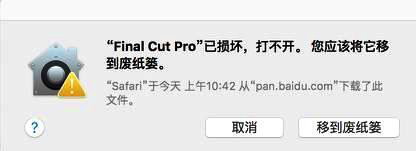
415F
登录回复
骗子,根本下载不了···
414F
登录回复
十分感谢,但是前面几个不知道为什么显示文件损毁
413F
登录回复
感谢分享
412F
登录回复
感谢分享!!!!
411F
登录回复
感谢分享!!!
410F
登录回复
非常厉害,好东西
409F
登录回复
分享的人都大发了
408F
登录回复
感谢分享
407F
登录回复
现在是真的需要这个了。
406F
登录回复
感谢分享
405F
登录回复
感谢分享
404F
登录回复
谢谢分享
403F
登录回复
谢谢分享
402F
登录回复
现在是真的需要这个了。
401F
登录回复
谢谢分享