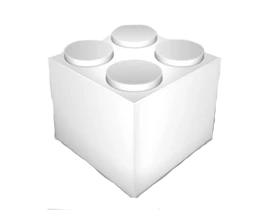
Marvell AQC107s是黑苹果搜集的一款支持黑苹果系统的万兆网卡驱动补丁,随着时代的前进,千兆网卡越来越满足不了我们的需求,大家在挑选硬件安装黑苹果系统的时候为了内网传输或NAS都会使用万兆网卡,Marvell AQC107s价格400左右,几乎满足绝大数人的需求,小编已经测试完美驱动黑苹果,系统要求最低macOS Ventura 13.6支持macOS Sonoma 14.2或更高版本。
驱动截图
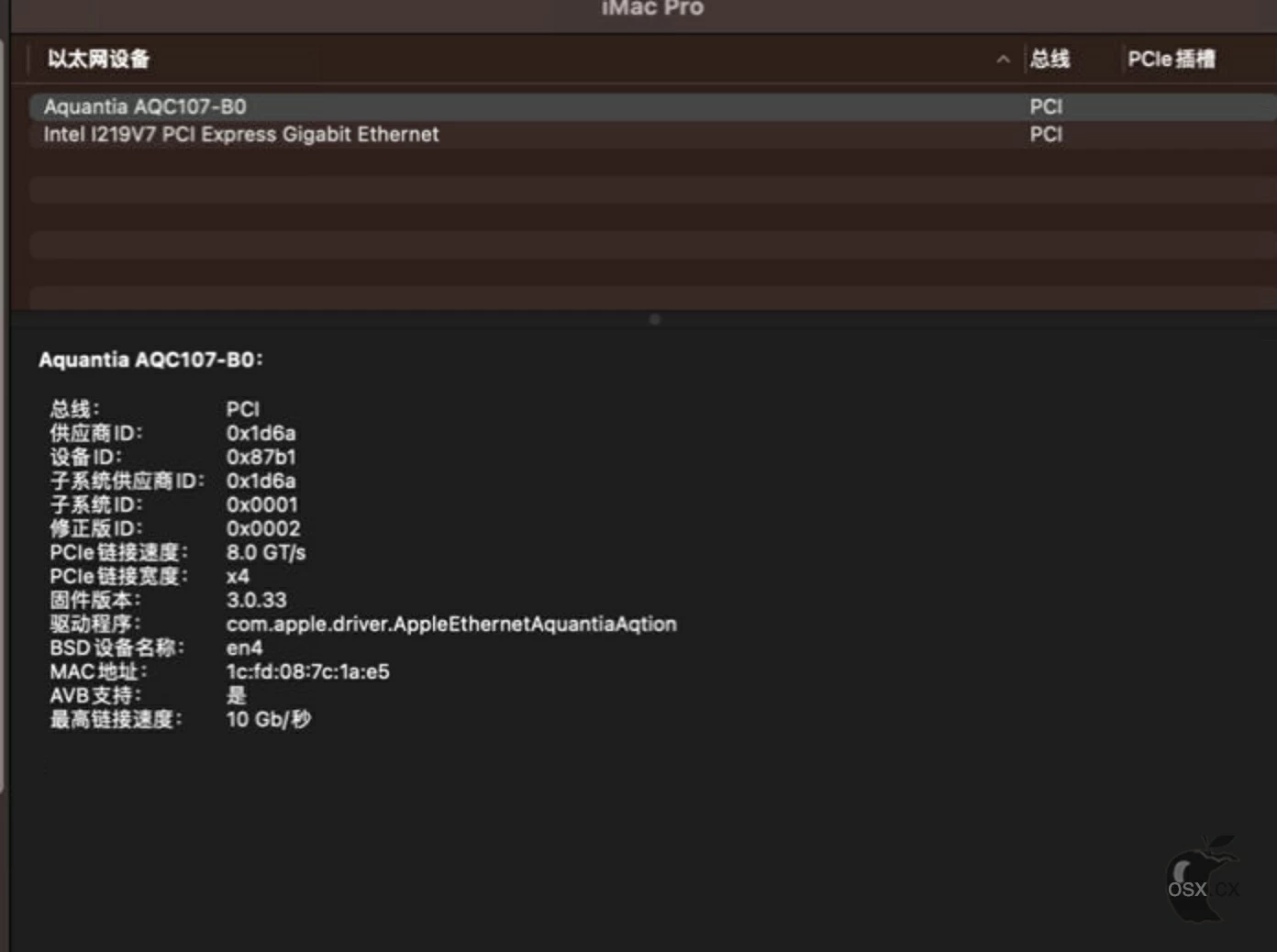
驱动方法
将一下补丁下载后使用OpenCore Configurator打开config.plist配置文件,来到Kernel内核-补丁:
<key>Kernel</key> <dict> <key>Patch</key> <array> <dict> <key>Arch</key> <string>x86_64</string> <key>Base</key> <string>__ZN27AppleEthernetAquantiaAqtion13alloc_rx_ringEj</string> <key>Comment</key> <string>CaseySJ - Fix alloc_rx_ring #1</string> <key>Count</key> <integer>1</integer> <key>Enabled</key> <true/> <key>Find</key> <data> TInvQbgDAAAA </data> <key>Identifier</key> <string>com.apple.driver.AppleEthernetAquantiaAqtion</string> <key>Limit</key> <integer>0</integer> <key>Mask</key> <data> </data> <key>MaxKernel</key> <string>22.99.99</string> <key>MinKernel</key> <string>21.0.0</string> <key>Replace</key> <data> TInvQbgTAAAA </data> <key>ReplaceMask</key> <data> </data> <key>Skip</key> <integer>0</integer> </dict> <dict> <key>Arch</key> <string>x86_64</string> <key>Base</key> <string>__ZN27AppleEthernetAquantiaAqtion13alloc_rx_ringEj</string> <key>Comment</key> <string>CaseySJ - Fix alloc_rx_ring #2</string> <key>Count</key> <integer>1</integer> <key>Enabled</key> <true/> <key>Find</key> <data> ugAQAAC/AQAAAA== </data> <key>Identifier</key> <string>com.apple.driver.AppleEthernetAquantiaAqtion</string> <key>Limit</key> <integer>0</integer> <key>Mask</key> <data> </data> <key>MaxKernel</key> <string>22.99.99</string> <key>MinKernel</key> <string>21.0.0</string> <key>Replace</key> <data> ugAQAAC/EQAAAA== </data> <key>ReplaceMask</key> <data> </data> <key>Skip</key> <integer>0</integer> </dict> <dict> <key>Arch</key> <string>x86_64</string> <key>Base</key> <string>__ZN27AppleEthernetAquantiaAqtion13alloc_tx_ringEj</string> <key>Comment</key> <string>CaseySJ - Fix alloc_tx_ring #1</string> <key>Count</key> <integer>1</integer> <key>Enabled</key> <true/> <key>Find</key> <data> TInnQbgDAAAA </data> <key>Identifier</key> <string>com.apple.driver.AppleEthernetAquantiaAqtion</string> <key>Limit</key> <integer>0</integer> <key>Mask</key> <data> </data> <key>MaxKernel</key> <string>22.99.99</string> <key>MinKernel</key> <string>21.0.0</string> <key>Replace</key> <data> TInnQbgTAAAA </data> <key>ReplaceMask</key> <data> </data> <key>Skip</key> <integer>0</integer> </dict> <dict> <key>Arch</key> <string>x86_64</string> <key>Base</key> <string>__ZN27AppleEthernetAquantiaAqtion13alloc_tx_ringEj</string> <key>Comment</key> <string>CaseySJ - Fix alloc_tx_ring #2</string> <key>Count</key> <integer>1</integer> <key>Enabled</key> <true/> <key>Find</key> <data> ugAQAAC/AgAAAA== </data> <key>Identifier</key> <string>com.apple.driver.AppleEthernetAquantiaAqtion</string> <key>Limit</key> <integer>0</integer> <key>Mask</key> <data> </data> <key>MaxKernel</key> <string>22.99.99</string> <key>MinKernel</key> <string>21.0.0</string> <key>Replace</key> <data> ugAQAAC/EgAAAA== </data> <key>ReplaceMask</key> <data> </data> <key>Skip</key> <integer>0</integer> </dict> <dict> <key>Arch</key> <string>x86_64</string> <key>Base</key> <string>__ZN27AppleEthernetAquantiaAqtion14allocAvbPacketEj</string> <key>Comment</key> <string>CaseySJ - Fix allocAvbPacket</string> <key>Count</key> <integer>1</integer> <key>Enabled</key> <true/> <key>Find</key> <data> TIn3QbgDAAAA </data> <key>Identifier</key> <string>com.apple.driver.AppleEthernetAquantiaAqtion</string> <key>Limit</key> <integer>0</integer> <key>Mask</key> <data> </data> <key>MaxKernel</key> <string>22.99.99</string> <key>MinKernel</key> <string>21.0.0</string> <key>Replace</key> <data> TIn3QbgTAAAA </data> <key>ReplaceMask</key> <data> </data> <key>Skip</key> <integer>0</integer> </dict> <dict> <key>Arch</key> <string>x86_64</string> <key>Base</key> <string>__ZN27AppleEthernetAquantiaAqtion14allocPtpPacketEj</string> <key>Comment</key> <string>CaseySJ - Fix allocPtpPacket</string> <key>Count</key> <integer>1</integer> <key>Enabled</key> <true/> <key>Find</key> <data> ugACAAC/AwAAAA== </data> <key>Identifier</key> <string>com.apple.driver.AppleEthernetAquantiaAqtion</string> <key>Limit</key> <integer>0</integer> <key>Mask</key> <data> </data> <key>MaxKernel</key> <string>22.99.99</string> <key>MinKernel</key> <string>21.0.0</string> <key>Replace</key> <data> ugACAAC/EwAAAA== </data> <key>ReplaceMask</key> <data> </data> <key>Skip</key> <integer>0</integer> </dict> <dict> <key>Arch</key> <string>x86_64</string> <key>Base</key> <string></string> <key>Comment</key> <string>CaseySJ - Fix alloc_dma_buffer</string> <key>Count</key> <integer>3</integer> <key>Enabled</key> <false/> <key>Find</key> <data>TInnQbgDAAAA</data> <key>Identifier</key> <string>com.apple.driver.AppleEthernetAquantiaAqtion</string> <key>Limit</key> <integer>0</integer> <key>Mask</key> <data>///n////////</data> <key>MaxKernel</key> <string>22.99.99</string> <key>MinKernel</key> <string>21.0.0</string> <key>Replace</key> <data>TIn3QbgTAAAA</data> <key>ReplaceMask</key> <data>AAAAAAAQAAAA</data> <key>Skip</key> <integer>0</integer> </dict> <dict> <key>Arch</key> <string>x86_64</string> <key>Base</key> <string></string> <key>Comment</key> <string>CaseySJ - Fix IOBufferMemoryDescriptor::withOptions</string> <key>Count</key> <integer>3</integer> <key>Enabled</key> <false/> <key>Find</key> <data>ugAAAAC/AAAAAA==</data> <key>Identifier</key> <string>com.apple.driver.AppleEthernetAquantiaAqtion</string> <key>Limit</key> <integer>0</integer> <key>Mask</key> <data>//8A////8P///w==</data> <key>MaxKernel</key> <string>22.99.99</string> <key>MinKernel</key> <string>21.0.0</string> <key>Replace</key> <data>ugACAAC/EwAAAA==</data> <key>ReplaceMask</key> <data>AAAAAAAAEAAAAA==</data> <key>Skip</key> <integer>0</integer> </dict> </array> <key>Quirks</key> <dict> <key>ForceAquantiaEthernet</key> <true/> </dict> </dict> </dict> </plist>
如图:
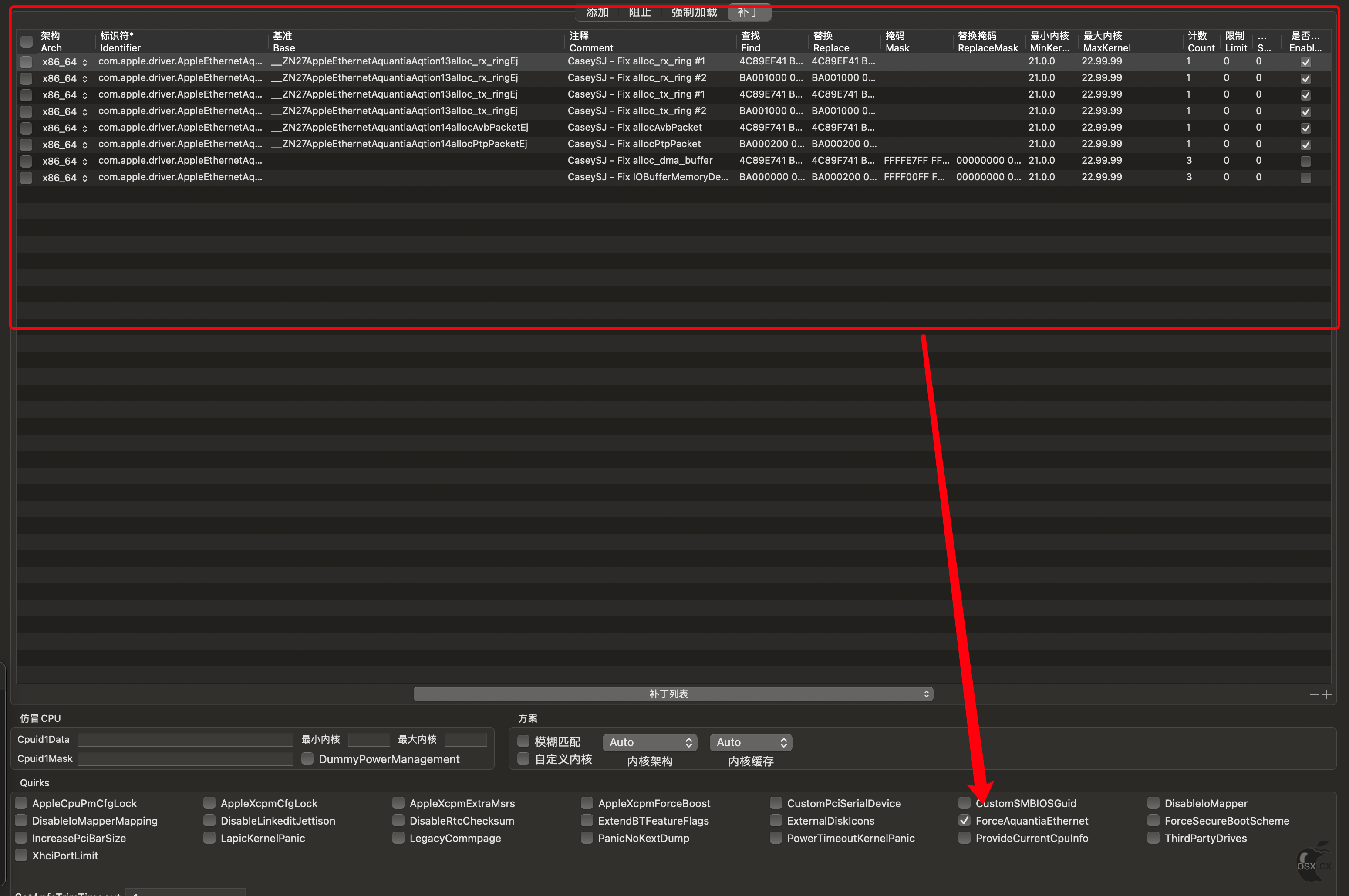
必须勾选 ForceAquantiaEthernet,不然驱动不了。添加完成以后重启你会发现Marvell AQC107s已经在黑苹果系统中完美驱动,切记,Marvell AQC107s最低系统要求macOS Ventura 13.6。如果以上六条补丁无法驱动,请切换下面两条补丁重启重试。如果不会就下载小编打包的补丁。
1、黑苹果常见的必备驱动以及破解驱动补丁介绍:https://osx.cx/heipingguo-kext-patch.html
2、OpenCore引导驱动方法:将xxx.kext驱动下载后放入到EFI-OC-kexts,使用OpenCore Configurator打开config.plist并在Kernel-内核设置中添加xxx.kext并勾上,重启电脑!即可!
3、CLOVER引导使用方法:将xxx.kext驱动放入EFI-CLOVER-kexts-Other下即可,然后重启电脑!
4、黑苹果macOS Sonoma 14系统驱动博通网卡教程:https://osx.cx/macos-sonoma-14-drive-broadcom.html
5、黑苹果驱动RX6650XT/RX6950XT方法:https://osx.cx/rx6950xt-rx6650xt-install-hackintosh.html


4F
登录回复
为什么要用垃圾百度网盘
3F
登录回复
打了补丁还是驱动不了,板载的AQC113C,是不是usb定制的问题呀
2F
登录回复
感谢大佬分享~~
1F
登录回复
我用微星的AQC107网卡好像不用驱动就可以用,不过要把vt-d打开,不打开插网线会卡死机!
B1
登录回复
@ hesimon 那你加入补丁试试哦,插网线死机就是没有驱动