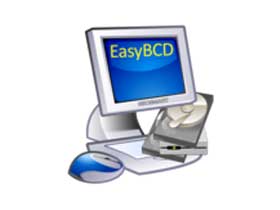
资源简介
常见问题
文件下载
评论留言
在传统引导下的Windows如何编辑启动引导项目呢?EasyBcd2.3软件支持Windows、Linux、Mac OS X。从2.3以后已经支持了UEFI的启动引导。安装黑苹果特别是懒人版的系统一定需要这个软件,安装时可以利用该工具挂在Windows版的变色龙wowpc.iso文件来启动引导你的黑苹果系统。
软件截图
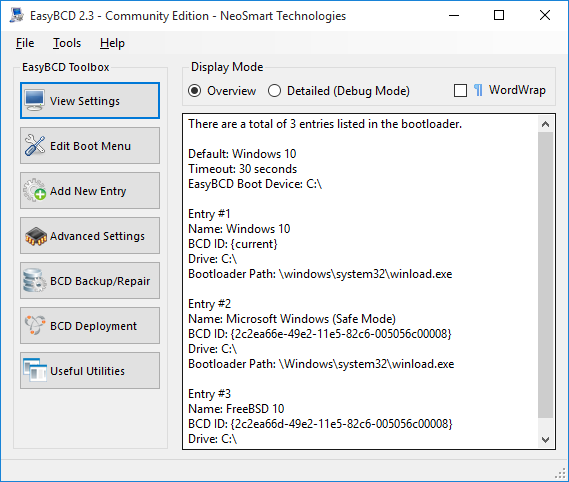
新的特性
- Full Windows 10 support
- Native and complete EFI support,1 including the creation of bootable USB sticks in EFI environments
- Better screen reader compatibility and integration for visually-impaired EasyBCD users everywhere
- More support for localizing the Windows bootloader and configuring BCD localization settings
- Full customization and control over the metro bootloader and all its settings
- Dynamic detection and refresh of USB and other removable drives
- New languages and translations
1、黑苹果常见的必备驱动以及破解驱动补丁介绍:https://osx.cx/heipingguo-kext-patch.html
2、OpenCore引导驱动方法:将xxx.kext驱动下载后放入到EFI-OC-kexts,使用OpenCore Configurator打开config.plist并在Kernel-内核设置中添加xxx.kext并勾上,重启电脑!即可!
3、CLOVER引导使用方法:将xxx.kext驱动放入EFI-CLOVER-kexts-Other下即可,然后重启电脑!
4、黑苹果macOS Sonoma 14系统驱动博通网卡教程:https://osx.cx/macos-sonoma-14-drive-broadcom.html
5、黑苹果驱动RX6650XT/RX6950XT方法:https://osx.cx/rx6950xt-rx6650xt-install-hackintosh.html
您无权限查看文件下载链接!


416F
登录回复
感谢楼主分享
415F
登录回复
感谢感谢
414F
登录回复
谢谢谢谢谢谢
413F
登录回复
感谢
412F
登录回复
谢谢分享
411F
登录回复
谢谢分享!
410F
登录回复
感谢您的分享
409F
登录回复
感谢您的分享!
408F
登录回复
谢谢楼主分享!
407F
登录回复
感谢您的分享
406F
登录回复
回复·
405F
登录回复
感谢您的分享
404F
登录回复
感谢分享
403F
登录回复
感谢楼主分享
402F
登录回复
感谢楼主分享
401F
登录回复
感谢楼主分享