
软件介绍
DaVinci Resolve Studio For Mac v17.4.6是黑苹果社区收集发布的一款达芬奇世界顶级调色软件。 DaVinci Resolve 只要你是剪辑工作者就无人不知无人不晓,它是世界上唯一提供专业 8K 剪辑、色彩校正、视觉效果和音频的 Mac 软件。 后期制作解决方案合二为一! 只需单击一下,您就可以立即在编辑、颜色、效果和音频之间切换。 DaVinci Resolve Studio 也是唯一一款专为多用户协作而设计的解决方案,因此剪辑师、助理、调色师、VFX 艺术家和声音设计师都可以同时处理同一个项目! 无论您是单个艺术家还是大型协作团队的成员,不难看出为什么 DaVinci Resolve 是更多好莱坞故事片、电视节目和广告中高端后期制作和完成的标准,而不是任何 其他软件。
软件截图
软件特色
专业编辑
非常适合离线编辑和在线整理。您可以获得所有可以想象的编辑和修剪工具、堆叠和选项卡式时间线、多镜头、隐藏式字幕和字幕工具、屏幕注释、更快的项目加载、2D 和 3D 标题模板以及许多其他新功能!
剪切页面编辑
专为期限紧迫且需要快速周转的项目而设计,剪切页面专为提高编辑速度而设计。同步库和源覆盖工具是编辑多凸轮程序的最快方法。使用双时间线、源磁带和智能编辑工具,您可以比以往更快地工作。可扩展的界面非常适合便携式编辑!
高级色彩校正
好莱坞最受欢迎的色彩校正器不断改进!您将获得高级 HDR 原色分级工具,具有无限制的二次校正、电源窗口和跟踪以及用于精细分级的新色彩扭曲器、额外的 LUT 支持、共享分级、魔术遮罩、更好的降噪、更快的稳定、超级缩放、数十种分辨率FX 插件等等。
融合视觉效果
Fusion 为您提供了一个真正的 3D 工作空间,其中包含 250 多种工具,可用于创建故事片质量的视觉效果和令人惊叹的动态图形!现在,您可以在 DaVinci Resolve 17 中创建复杂的合成、使用矢量绘画、动画标题、添加 3D 粒子、键、旋转镜等!
Fairlight 音频发布
Fairlight 是一款功能完备的数字音频工作站,具有高性能的多轨采样级编辑和混音功能!您可以获得 ADR 工具、对声音库的支持、用于快速同步声音的音频和视频滚动条、滚动时间线、标准化和 Fairlight FX 插件,包括嗡嗡声去除器、去齿塞、混响等。DaVinci Resolve Studio 17 还增加了对生成和编辑 Dolby Atmos® 家庭包的支持!
从免费版升级到付费版 DaVinci Resolve 17 Studio,您还将获得自动面部识别功能,用于面部修饰工具、时空降噪、逼真的光学质量运动效果、镜头光晕、镜头模糊、光圈衍射、复兴恢复工具,胶片损坏或胶片颗粒解决 FX。DaVinci Resolve 17 Studio 还包括镜头失真校正、高质量去隔行、HDR(高动态范围)分级和 Dolby Vision® 支持、立体 3D 工具、远程渲染、多用户聊天协作等。
DaVinci Resolve 17 App Store 限制
Mac App store 版本的 DaVinci Resolve 17 Studio 仅适用于 Metal 和 OpenCL,不支持某些外部控制面板,并且可能不兼容所有 3rd 方 OpenFX 或 VST 插件。如果您需要这些功能,请从 Blackmagic Design 经销商处购买 DaVinci Resolve Studio 许可,并从 Blackmagic Design 支持网站下载最新版本的 DaVinci Resolve Studio。
系统要求
当前型号 iMacPro、iMac、MacBook。配备集成 GPU 的 MacBook Pro 或 MacPro 或具有至少 2GB 图形内存的独立 GPU,建议至少使用 4GB。用于视频的快速 SSD 或硬盘,8GB 系统内存,使用 Fusion 时为 16GB,Mac OS X 10.15.x 或更高版本,至少 1440 x 900 分辨率的显示器。
软件更新
- 在发布本文时尚无发行说明。
- 在发布本文时尚无发行说明。
- Improved playback performance for Fusion titles and effects.
- Addressed an issue with parts of H.264 clips showing offline on Windows.
- Addressed an issue where changes to date created would not be saved.
- Addressed display issue with installed transitions in the edit page.
- Addressed rescanning on startup issue with crashed VST3 plugins.
- Addressed an issue scanning VST3 plugins on certain system languages.
- Addressed an issue with rescanning unlicensed audio plugins on startup.
- Addressed an issue with dynamic delay compensation with VST3 plugins.
- Addressed incorrect cached VST3 plugins names in the inspector.
- Addressed an issue with some plugin alliance VST3 plugins not working.
- Addressed issue with retaining positions of locked Fairlight plugin windows.
- Addressed an issue with EQ icon display on a track in the Fairlight page.
- Addressed an issue with B-Chain groups display in the Fairlight page.
- Addressed issue with updating the flag color selection in the Fairlight page.
- Addressed issues with multichannel audio output in Linux.
- Addressed an issue with project save after importing a Dolby Atmos master.
- Addressed an issue exporting to Pro Tools with handles.
- Addressed an issue with moving a power window after pasting attributes.
- Addressed an issue with the 3D keyer when compositing multiple layers.
- Addressed an issue with glow in the Resolve FX halation plugin.
- Addressed issues using power windows with Resolve FX face refinement.
- Addressed an issue with Canon cinema gamut in RCM.
- Addressed issues with positioning text for some Fusion titles.
- Addressed slow performance issues on some OpenCL Windows systems.
- Support for latest RED SDK.
- Addressed an issue with incorrect resolution display for Sony Raw clips.
- Addressed issues rendering some MXF files to Windows network storage.
- Addressed an issue with easyDCP composition name generator.
- Addressed issue with sync of media managed audio and video clips.
- Addressed a crash when rotating a power window with the advanced panel.
- Addressed startup crash on some systems using different locales.
- Addressed startup crash with old Intel graphics drivers on Windows.
- General performance and stability improvements.
- 在本文发布时,发行说明不可用。
- 2-3x performance improvements for image processing on Apple Silicon.
- Improved thru-latency and adjustable processing/input buffers.
- Improved export clips dialog with naming, metadata and format control.
- Edit selections in the timeline can now be nudged.
- In-Out ranges can be cleared and navigated to in the timeline.
- Timeline clips can be selected from the Fairlight edit index.
- Improved context-based defaults when adding new audio tracks.
- Improved Fairlight timeline ruler resolution.
- Gain curves show tooltip values when selected.
- Changing clip gain under an edit selection now adds bounded keyframes.
- Timeline clip names and gain curves can now be hidden.
- New timeline scroll options during playback - fixed, page and none.
- Buses can be reordered by dragging in the track index.
- Bus delay compensation can now be bypassed in the track index.
- Multiple selected tracks can now be deleted from context menu.
- New audio I/O preference options with support for separate I/O selections.
- Support for a wider range of Windows native audio devices.
- Support for multichannel I/O on Windows using Steinberg ASIO.
- Native Linux audio recording support using ALSA inputs.
- Improved mixdown support for LRC, 5.0 and 7.0 track formats.
- Improved edit, nudge and fade behavior for linked clips.
- Modify track and mixer parameters on all or selected tracks with modifiers.
- Pan, EQ and dynamics control dialogs accessible from Fairlight consoles.
- User configurable default grid size for Color Warper.
- User configurable default zone preset for HDR color controls.
- Active playheads can be switched by clicking on the split screen viewer.
- New anamorphic aperture controls for Resolve FX Aperture Diffraction.
- New shapes and finer mosaic control for Resolve FX Mosaic Blur.
- New rotation controls for Resolve FX Keyer garbage mattes.
- New sat and gamma controls and faster performance for Resolve FX Glow.
- List views in the media pool can be sorted from column selection.
- New badge to easily identify still clips on the timeline.
- Improved sync bin to ignore still images placed on top in the timeline.
- Edits from subclips can now be match-framed to original media.
- Shape and iris transitions can be rotated from the inspector.
- Play around selection now works with transition selections.
- Newly added subtitles retain playhead position to allow text preview.
- Compound clip instances in the timeline can be renamed.
- Fusion compositions can be renamed from the inspector panel.
- Options to name and use full clip extents when creating a subclip.
- Timelines and clips in smart bins can be duplicated from context menu.
- Improved context menus with quick actions for tabbed timelines.
- Timeline viewer overlays are now retained during playback.
- Media pool marker lists can be expanded using cursor keys.
- New badge to easily identify still clips on the timeline.
- Improved offset tooltips and thumbnails for mouse drags in the timeline.
- DRFX bundles can be double-clicked to install on Windows and Linux.
- Support for viewing node type by holding Ctrl/Cmd-Shift-E.
- Support for audio encoding in the encoder plugin SDK.
- Optimized H.265 encodes for speed on Apple Silicon systems.
- Hardware accelerated AVC Intra decodes for on Apple Silicon.
- Support for decoding and encoding JPEG-HT .JPH image sequences.
- Support for decoding 12-bit DPX formats.
- Support for decoding AV1 clips on Mac OS and Linux.
- Hardware accelerated AV1 decodes on NVIDIA graphics in Linux.
- Hardware accelerated H.265 10-bit encode on AMD graphics on Windows.
- Hardware accelerated H.264 4:4:4 8-bit encodes in NVIDIA on Windows.
- Improved H.264 and H.265 decode performance in Windows Intel systems.
- Support for decoding MKV clips with VP9 video codecs.
- Support for DFXP sidecar export options for DCP renders.
- Improved decode performance for MKV clips with AAC and AC3 audio.
- Support for encoding ISDCF compliant audio channels for DCP packages.
- Support for embedding MPEG2 bitstream captions in XDCAM clips.
- Improved startup speeds for disk databases with many projects.
- Support for simplified database creation and connection process.
- AAF imports now support translation of simple nested clips.
- Resolve FX Motion Blur for dedicated motion effects across pages.
- Resolve FX Frame Replace to reuse or blend adjacent frames on artefacts.
- Multiple keyboards and speed editors can now be connected and used.
- JKL playback with stop and go to last position now works correctly.
- Timelines can be located in media pool from smart bin context menu.
- Media, inspector and other panels can be scrolled by holding middle click.
- Scripting API support for Gallery, Gallery Album and GalleryStill objects.
- Scripting API support for adding video or audio-only clips to the timeline.
- Addressed PostgreSQL installation issues on some Windows systems.
- General performance and stability improvements.
Apple Silicon Performance
Fairlight
Color
Cut
Edit
Fusion
Codecs & Deliver
General
相关推荐
1、如遇打开下载文件需要密码为:osx.cx
2、最近有用户反馈提取码错误:将提取码后面的空格去掉。
3、Mac软件分为app和PKG两种格式,app格式的软件直接拖拽到Applications即可完成安装,PKG格式双击安装即可完整完成。
4:安装xxx.app 显示已损坏” 详见:https://osx.cx/installxxx-app-erro.html
5、“xxx”已损坏,无法打开。你应该推出磁盘映像:https://osx.cx/xxx-is-damaged.html
6、以上方法如果不管用,大家可以使用这款Mac软件https://osx.cx/sentinel-2-for-mac.html
7、有些Mac软件需要关闭SIP,关闭SIP的方法:详情:https://osx.cx/macos-close-sip.html
8、解决TNT破解的Mac软件退出或不能运行问题:https://osx.cx/fix-tnt-crack-app.html
9、本站Mac软件不能更新,一旦更新,破解就失效!需要更新请卸载老版本,重新下载最新版重新安装即可!











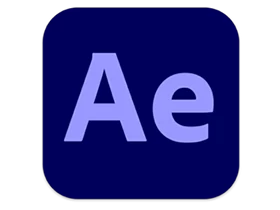

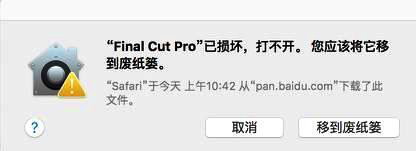
858F
登录回复
谢谢你们
857F
登录回复
感谢分享,找了好久
856F
登录回复
感谢楼主分享
855F
登录回复
感谢分享
854F
登录回复
感谢楼主分享!
853F
登录回复
谢谢分享
852F
登录回复
谢谢分享
851F
登录回复
谢谢分享
850F
登录回复
达芬奇、
849F
登录回复
感谢分享呢
848F
登录回复
终于可以用上达芬奇了
847F
登录回复
需要下载 重新安装
846F
登录回复
谢谢 十分感谢
845F
登录回复
谢谢分享
844F
登录回复
测试新版本,多谢分享
843F
登录回复
好东西,Good
842F
登录回复
好东西
841F
登录回复
感谢分享